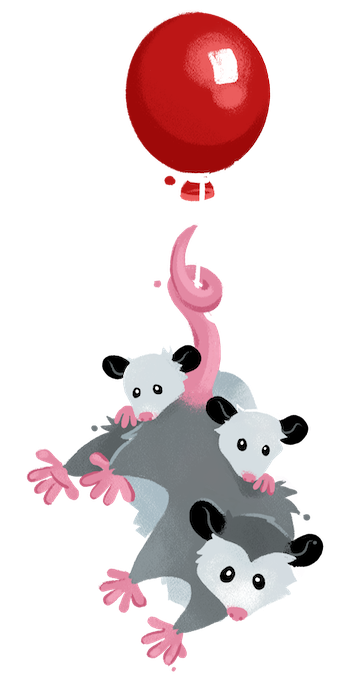Custom Tags Jump to heading
It’s unlikely that you want this feature. You probably want shortcodes instead, Eleventy’s custom tags sugar (it’s easier to use).
Various template engines can be extended with custom tags.
Custom Tags are unrelated to Eleventy’s Collections using Tags feature. Unfortunately we’ve inherited this name from various upstream template languages.
But, after all that, you can still add a Custom Tag using the Configuration API.
Filename .eleventy.js
module.exports = function(eleventyConfig) {
// Usage: {% uppercase myVar %} where myVar has a value of "alice"
// Usage: {% uppercase "alice" %}
eleventyConfig.addLiquidTag("uppercase", function(liquidEngine) {
return {
parse: function(tagToken, remainingTokens) {
this.str = tagToken.args; // myVar or "alice"
},
render: async function(scope, hash) {
// Resolve variables
var str = await this.liquid.evalValue(this.str, scope); // "alice"
// Do the uppercasing
return str.toUpperCase(); // "ALICE"
}
};
});
};See all of the built-in tag implementations for LiquidJS.
Filename .eleventy.js
module.exports = function(eleventyConfig) {
// Usage: {% uppercase myVar %} where myVar has a value of "alice"
// Usage: {% uppercase "alice" %}
eleventyConfig.addNunjucksTag("uppercase", function(nunjucksEngine) {
return new function() {
this.tags = ["uppercase"];
this.parse = function(parser, nodes, lexer) {
var tok = parser.nextToken();
var args = parser.parseSignature(null, true);
parser.advanceAfterBlockEnd(tok.value);
return new nodes.CallExtensionAsync(this, "run", args);
};
this.run = function(context, myStringArg, callback) {
let ret = new nunjucksEngine.runtime.SafeString(
myStringArg.toUpperCase()
);
callback(null, ret);
};
}();
});
};Surprise—these are helpers!
Filename .eleventy.js
module.exports = function(eleventyConfig) {
// Usage: {{ uppercase myVar }} where myVar has a value of "alice"
// Usage: {{ uppercase "alice" }}
eleventyConfig.addHandlebarsHelper("uppercase", function(myStringArg) {
return myStringArg.toUpperCase();
});
};