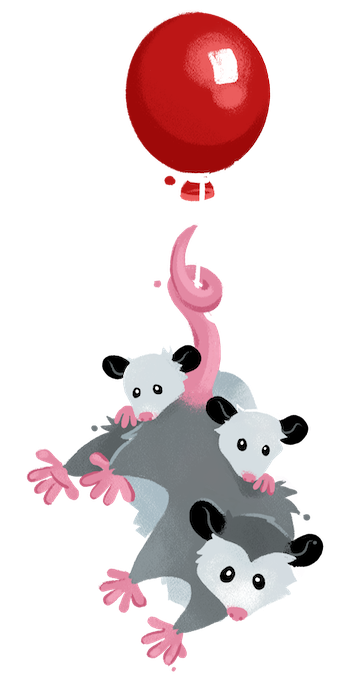Ignore Template Files Jump to heading
Add an .eleventyignore file to your input directory or project root directory () for a new line-separated list of files (or globs) that will not be processed by Eleventy. Note that any paths listed in your project’s .gitignore file are automatically ignored—you don’t need to duplicate them to your .eleventyignore file. Layouts, include files, extends, partials, macros, and other lower level template features aren’t relevant to this feature.
Sample .eleventyignore
Jump to heading
README.md
_drafts/
secretNunjucksTemplates/anotherFolder/**/*.njk
Configuration API New in v1.0.0 Jump to heading
You can programmatically add and delete ignores in your configuration file. eleventyConfig.ignores is a JavaScript Set. It starts with a default node_modules/** entry.
module.exports = function(eleventyConfig) {
eleventyConfig.ignores.add("README.md");
eleventyConfig.ignores.delete("README.md");
};Defaults Jump to heading
.gitignore entries
Jump to heading
Paths listed in your project’s .gitignore file are automatically ignored.
node_modules New in v1.0.0
Jump to heading
node_modules behavior changed in Eleventy 1.0. If you’re still using Eleventy 0.x, read the 0.x documentation.The project root node_modules folder is always ignored by Eleventy. This makes new Eleventy projects easier and helps developers new to Eleventy get ramped up easier too.
If you want to opt-out and search for templates inside of your node_modules folder, delete the entry using the Configuration API:
module.exports = function(eleventyConfig) {
eleventyConfig.ignores.delete("node_modules/**");
};File Locations Jump to heading
We look for ignores in these files. Entries are relative to the ignore file’s location.
- Project root directory (top level, where you ran Eleventy from)
.eleventyignore.gitignore
- Input directory (while this matches the project root by default, these can be different using
--input).eleventyignore
1.0 support for a .gitignore file in a separate input directory was removed. Read more at Issue #364.Opt-out of using .gitignore
Jump to heading
You can disable automatic use of your .gitignore file by using the Configuration API method: eleventyConfig.setUseGitIgnore(false);.
module.exports = function(eleventyConfig) {
eleventyConfig.setUseGitIgnore(false);
};When using .gitignore is disabled, .eleventyignore will be the single source of truth for ignored files. This also means that your node_modules directory will be processed unless otherwise specified in your .eleventyignore file.