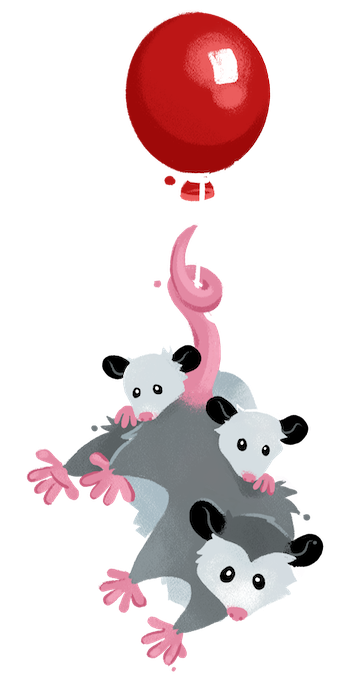Syntax Highlighting Plugin Jump to heading
A pack of Eleventy plugins for PrismJS syntax highlighting. No browser/client JavaScript here, these highlight transformations are all done at build-time. Supports individual line highlighting.
- This documentation applies to
eleventy-plugin-syntaxhighlightv3.2.0and newer. - GitHub.
Contents Jump to heading
Installation Jump to heading
Available on npm.
npm install @11ty/eleventy-plugin-syntaxhighlight --save-dev
Open up your Eleventy config file (probably .eleventy.js) and use addPlugin:
const syntaxHighlight = require("@11ty/eleventy-plugin-syntaxhighlight");
module.exports = function(eleventyConfig) {
eleventyConfig.addPlugin(syntaxHighlight);
};module.exports in your configuration file, so make sure you only copy the require and the addPlugin lines above!Optionally pass in an options object as the second argument to addPlugin to further customize this plugin pack.
Expand to see Advanced Options
const syntaxHighlight = require("@11ty/eleventy-plugin-syntaxhighlight");
module.exports = function(eleventyConfig) {
eleventyConfig.addPlugin(syntaxHighlight, {
// Change which Eleventy template formats use syntax highlighters
templateFormats: ["*"], // default
// Use only a subset of template types (11ty.js added in v4.0.0)
// templateFormats: ["liquid", "njk", "md", "11ty.js"],
// init callback lets you customize Prism
init: function({ Prism }) {
Prism.languages.myCustomLanguage = /* */;
},
// Added in 3.1.1, add HTML attributes to the <pre> or <code> tags
preAttributes: {
tabindex: 0,
// Added in 4.1.0 you can use callback functions too
"data-language": function({ language, content, options }) {
return language;
}
},
codeAttributes: {},
});
};You are responsible for including your favorite PrismJS theme CSS and there are many ways to do that. The default themes are provided by several CDNs and could be easily included in a base layout, like in the example below:
<html lang="en">
<head>
<!-- Some html boilerplate omitted -->
<link href="https://unpkg.com/prismjs@1.20.0/themes/prism-okaidia.css" rel="stylesheet">
</head>You could also download the css file or paste its content inside a style tag. This approach allows the use of other themes from a Prism extension repository.
Usage Jump to heading
This plugin provides the following syntax highlighters using PrismJS, all of which currently support individual line highlighting.
- Markdown Highlighter (triple backtick
```) - Liquid Custom Tag
{% highlight %} - Nunjucks Paired Shortcode
{% highlight %} - JavaScript Function
this.highlight()New in Syntax Highlighter v4.0.0
Syntax Highlight Source Code Jump to heading
```js
function myFunction() {
return true;
}
```Optionally specify a language after the start of the markdown fenced code block.
{% highlight js %}
function myFunction() {
return true;
}
{% endhighlight %}{% highlight "js" %}
function myFunction() {
return true;
}
{% endhighlight %}module.exports = function(data) {
let code = `
function myFunction() {
return true;
}`;
return this.highlight("js", code);
}The highlight JavaScript function was New in Syntax Highlighter v4.0.0.
Show changes using diff- syntax
Jump to heading
New in Syntax Highlighter v3.2.2
Add the diff- prefix to the language name on the previous examples to show code changes. Use a + or - at the beginning of the line to denote the addition or removal of that line.
```diff-js
+function myFunction() {
// …
- return true;
}
```
{% highlight diff-js %}
+function myFunction() {
// …
- return true;
}
{% endhighlight %}{% highlight "diff-js" %}
+function myFunction() {
// …
- return true;
}
{% endhighlight %}module.exports = function(data) {
let code = `
+function myFunction() {
// …
- return true;
}`;
return this.highlight("diff-js", code);
}The highlight JavaScript function was New in Syntax Highlighter v4.0.0.
+function myFunction() {
// …
- return true;
}Alternatively, you can use diff without another language name to enable plaintext line highlighting.
Don’t forget to add styles too! Here’s a sample diff- CSS
.token.deleted {
background-color: hsl(350deg 100% 88% / 47%);
}
.token.inserted {
background-color: hsl(120deg 73% 75% / 35%);
}
/* Make the + and - characters unselectable for copy/paste */
.token.prefix.unchanged,
.token.prefix.inserted,
.token.prefix.deleted {
-webkit-user-select: none;
user-select: none;
}
/* Optional: full-width background color */
.token.inserted:not(.prefix),
.token.deleted:not(.prefix) {
display: block;
}v3.2 of this plugin, this plugin now bundles the official Prism diff-highlight plugin. The previous line highlighting feature is considered deprecated but still available. Check out the old documentation if you want to learn how to use the deprecated line-highlighting feature.