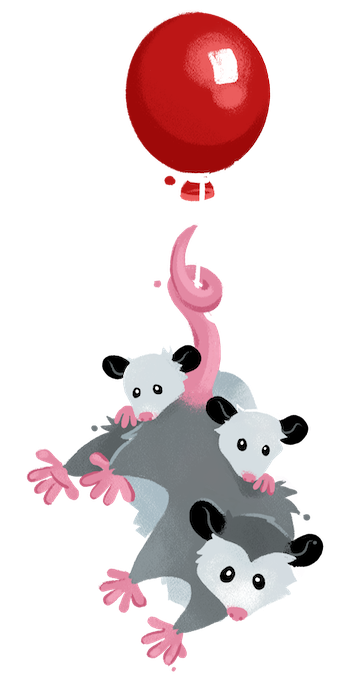RSS Plugin Jump to heading
A pack of plugins for generating an RSS feed (actually an Atom feed, but who’s counting) using the Nunjucks templating engine.
Template Compatibility Jump to heading
- Nunjucks
Installation Jump to heading
Available on npm.
npm install @11ty/eleventy-plugin-rss --save-dev
Open up your Eleventy config file (probably .eleventy.js) and use addPlugin:
const pluginRss = require("@11ty/eleventy-plugin-rss");
module.exports = function(eleventyConfig) {
eleventyConfig.addPlugin(pluginRss);
};module.exports in your configuration file, so make sure you only copy the require and the addPlugin lines above!Options New in RSS 1.1.0 Jump to heading
Advanced control of PostHTML rendering options via posthtmlRenderOptions.
const pluginRss = require("@11ty/eleventy-plugin-rss");
module.exports = function(eleventyConfig) {
eleventyConfig.addPlugin(pluginRss, {
posthtmlRenderOptions: {
closingSingleTag: "default" // opt-out of <img/>-style XHTML single tags
}
});
};Supplies the following Nunjucks Filters Jump to heading
getNewestCollectionItemDate: Gets the most recently updated content in the collection. Use withdateToRfc3339to properly format the Date for the top-level<updated>element. New in RSS 1.1.0dateToRfc3339: format a Date for use in a<entry><updated>element. (Atom feeds) New in RSS 1.1.0dateToRfc822: format a Date for use in a<pubDate>element. (RSS feeds) New in RSS 1.2.0absoluteUrl: converts a single URL (relative or absolute path) to a full absolute URL including protocol, domain, full path.htmlToAbsoluteUrls: (async) transforms all of the URLs in a block of HTML withabsoluteUrlabove. Uses posthtml-urls witha[href],video[src],audio[src],source,img[src],[srcset]and a whole bunch more.
Use with other template languages New in RSS 1.1.0 Jump to heading
This plugin exports dateToRfc3339, dateToRfc822 (New in RSS 1.2.0), getNewestCollectionItemDate, absoluteUrl, and convertHtmlToAbsoluteUrls functions so you can use with your own filters. For example:
const pluginRss = require("@11ty/eleventy-plugin-rss");
module.exports = function(eleventyConfig) {
eleventyConfig.addLiquidFilter("dateToRfc3339", pluginRss.dateToRfc3339);
// New in RSS 1.2.0
eleventyConfig.addLiquidFilter("dateToRfc822", pluginRss.dateToRfc822);
};html-entities).Deprecated Filters Jump to heading
rssLastUpdatedDate, poorly named (works with Atom and JSON feeds, not RSS). UsegetNewestCollectionItemDate | dateToRfc3339instead.rssDate, poorly named (works with Atom and JSON feeds, not RSS). UsedateToRfc3339instead.
Sample Feed templates Jump to heading
Copy and paste this template and modify the JSON metadata to match your feed’s needs. Make sure collections.posts matches the template collection you want to provide a feed for.
---json
{
"permalink": "feed.xml",
"eleventyExcludeFromCollections": true,
"metadata": {
"title": "My Blog about Boats",
"subtitle": "I am writing about my experiences as a naval navel-gazer.",
"language": "en",
"url": "https://example.com/",
"author": {
"name": "Boaty McBoatFace",
"email": "me@example.com"
}
}
}
---
<?xml version="1.0" encoding="utf-8"?>
<feed xmlns="http://www.w3.org/2005/Atom" xml:base="{{ metadata.url }}">
<title>{{ metadata.title }}</title>
<subtitle>{{ metadata.subtitle }}</subtitle>
<link href="{{ permalink | url | absoluteUrl(metadata.url) }}" rel="self"/>
<link href="{{ metadata.url }}"/>
<updated>{{ collections.posts | getNewestCollectionItemDate | dateToRfc3339 }}</updated>
<id>{{ metadata.url }}</id>
<author>
<name>{{ metadata.author.name }}</name>
<email>{{ metadata.author.email }}</email>
</author>
{%- for post in collections.posts | reverse %}
{%- set absolutePostUrl = post.url | url | absoluteUrl(metadata.url) %}
<entry>
<title>{{ post.data.title }}</title>
<link href="{{ absolutePostUrl }}"/>
<updated>{{ post.date | dateToRfc3339 }}</updated>
<id>{{ absolutePostUrl }}</id>
<content xml:lang="{{ metadata.language }}" type="html">{{ post.templateContent | htmlToAbsoluteUrls(absolutePostUrl) }}</content>
</entry>
{%- endfor %}
</feed>---json
{
"permalink": "feed.xml",
"eleventyExcludeFromCollections": true,
"metadata": {
"title": "My Blog about Boats",
"subtitle": "I am writing about my experiences as a naval navel-gazer.",
"language": "en",
"url": "https://example.com/",
"author": {
"name": "Boaty McBoatFace",
"email": "me@example.com"
}
}
}
---
<?xml version="1.0" encoding="utf-8"?>
<rss version="2.0" xmlns:dc="http://purl.org/dc/elements/1.1/" xml:base="{{ metadata.url }}" xmlns:atom="http://www.w3.org/2005/Atom">
<channel>
<title>{{ metadata.title }}</title>
<link>{{ metadata.url }}</link>
<atom:link href="{{ permalink | url | absoluteUrl(metadata.url) }}" rel="self" type="application/rss+xml" />
<description>{{ metadata.subtitle }}</description>
<language>{{ metadata.language }}</language>
{%- for post in collections.posts | reverse %}
{%- set absolutePostUrl = post.url | url | absoluteUrl(metadata.url) %}
<item>
<title>{{ post.data.title }}</title>
<link>{{ absolutePostUrl }}</link>
<description>{{ post.templateContent | htmlToAbsoluteUrls(absolutePostUrl) }}</description>
<pubDate>{{ post.date | dateToRfc822 }}</pubDate>
<dc:creator>{{ metadata.author.name }}</dc:creator>
<guid>{{ absolutePostUrl }}</guid>
</item>
{%- endfor %}
</channel>
</rss>---json
{
"permalink": "feed.json",
"eleventyExcludeFromCollections": true,
"metadata": {
"title": "My Blog about Boats",
"subtitle": "I am writing about my experiences as a naval navel-gazer.",
"language": "en",
"url": "https://example.com/",
"author": {
"name": "Boaty McBoatFace",
"url": "https://example.com/about-boaty/"
}
}
}
---
{
"version": "https://jsonfeed.org/version/1.1",
"title": "{{ metadata.title }}",
"language": "{{ metadata.language }}",
"home_page_url": "{{ metadata.url }}",
"feed_url": "{{ permalink | url | absoluteUrl(metadata.url) }}",
"description": "{{ metadata.subtitle }}",
"author": {
"name": "{{ metadata.author.name }}",
"url": "{{ metadata.author.url }}"
},
"items": [
{%- for post in collections.posts | reverse %}
{%- set absolutePostUrl = post.url | url | absoluteUrl(metadata.url) %}
{
"id": "{{ absolutePostUrl }}",
"url": "{{ absolutePostUrl }}",
"title": "{{ post.data.title }}",
"content_html": {% if post.templateContent %}{{ post.templateContent | htmlToAbsoluteUrls(absolutePostUrl) | dump | safe }}{% else %}""{% endif %},
"date_published": "{{ post.date | dateToRfc3339 }}"
}
{% if not loop.last %},{% endif %}
{%- endfor %}
]
}Place the file anywhere in your project (give it a .njk extension) and it will be transformed into a feed.xml (or feed.json if you’re using the JSON variant) file at the root of your website when Eleventy builds it. It can then be useful to check the file against a feed validator, such as the W3C Feed Validation Service to make sure that the output was good.
Ultimately your feed will be available at https://yourwebsite.com/feed.xml (or https://yourwebsite.com/feed.json)
Related Plugins: Jump to heading
eleventy-xml-pluginfor Liquid.