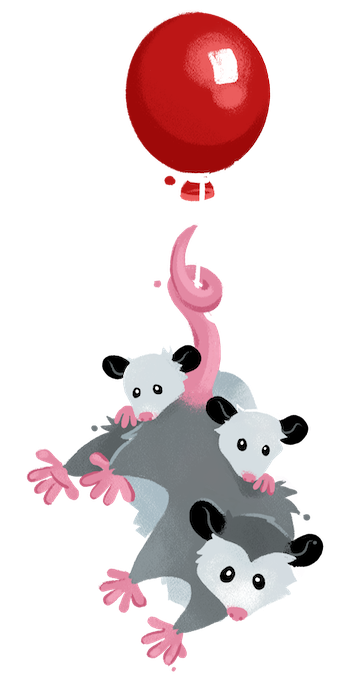Watch and Serve Configuration Jump to heading
Watch JavaScript Dependencies Jump to heading
When in --watch mode, Eleventy will spider the dependencies of your JavaScript Templates (.11ty.js), JavaScript Data Files (.11tydata.js or _data/**/*.js), or Configuration File (usually .eleventy.js) to watch those files too. Files in node_modules directories are ignored. This feature is enabled by default.
module.exports = function(eleventyConfig) {
// Enabled by default
eleventyConfig.setWatchJavaScriptDependencies(false);
};Add Your Own Watch Targets Jump to heading
The addWatchTarget config method allows you to manually add a file or directory for Eleventy to watch. When the file or the files in this directory change Eleventy will trigger a build. This is useful if Eleventy is not directly aware of any external file dependencies.
module.exports = function(eleventyConfig) {
eleventyConfig.addWatchTarget("./src/scss/");
};Eleventy will not add a watch for files or folders that are in .gitignore, unless setUseGitIgnore is turned off. See the chapter on ignore files.
Add delay before re-running New in v0.11.0 Jump to heading
A hardcoded amount of time Eleventy will wait before triggering a new build when files have changes during --watch or --serve modes. You probably won’t need this, but is useful in some edge cases with other task runners (Gulp, Grunt, etc).
module.exports = function(eleventyConfig) {
// default is 0
eleventyConfig.setWatchThrottleWaitTime(100); // in milliseconds
};Eleventy Dev Server Coming soon in v2.0.0 Jump to heading
Eleventy 2.0 bundles a brand new default development server. You can configure this with the new setServerOptions Configuration API method.
module.exports = function(eleventyConfig) {
eleventyConfig.setServerOptions({
// Default values are shown:
// Opt-out of the live reload snippet
enabled: true,
// Opt-out of DOM diffing updates and use page reloads
domdiff: true,
// The starting port number to attempt to use
port: 8080,
// number of times to increment the port if in use
portReassignmentRetryCount: 10,
// Show local network IP addresses for device testing
showAllHosts: false,
// Use a local key/certificate to opt-in to local HTTP/2 with https
https: {
// key: "./localhost.key",
// cert: "./localhost.cert",
},
// Change the name of the special folder name used for injected scripts
folder: ".11ty",
// Show the server version number on the command line
showVersion: false,
// Change the default file encoding for reading/serving files
encoding: "utf-8",
});
};Want to know if your Canary version includes one of these properties?
domdiffwas added inv2.0.0-canary.3showVersionwas added inv2.0.0-canary.3encodingwas added inv2.0.0-canary.4404.htmlsupport added inv2.0.0-canary.4
- For a full list of
encodingvalues supported by Node (also used in theContent-TypeHTTP Header), check out Node’s Buffer documentation. - Using a root
404.htmlfile (a popular convention supported by Netlify, GitHub Pages, Vercel, and others) supported! We use the content from a404.htmlin your output folder when serving the error page for missing content.
devcert-cli package to generate a localhost key and certificate for https and HTTP/2.Swap back to Browsersync Coming soon in v2.0.0 Jump to heading
You can swap back to Eleventy Dev Server using the setServerOptions configuration API and the @11ty/eleventy-server-browsersync package.
First, install it:
npm install @11ty/eleventy-server-browsersync
Then, enable it in your configuration file:
module.exports = function(eleventyConfig) {
eleventyConfig.setServerOptions({
module: "@11ty/eleventy-server-browsersync",
// Default Browsersync options shown:
port: 8080,
open: false,
notify: false,
ui: false,
ghostMode: false,
// Opt-out of the Browsersync snippet
// snippet: false,
})
};View the full list of Browsersync options.
setBrowserSyncConfig
Jump to heading
eleventyConfig.setBrowserSyncConfig was the previous Configuration API method used in versions of Eleventy prior to v2. It was changed to be a no-op in Eleventy v2 (it has no functional purpose).
Browsersync Jump to heading
Override Browsersync Server Options Jump to heading
Useful if you want to change or override the default Browsersync configuration. Find the Eleventy defaults in EleventyServe.js. Take special note that Eleventy does not use Browsersync’s watch options and trigger reloads manually after our own internal watch methods are complete. See full options list on the Browsersync documentation.
module.exports = function(eleventyConfig) {
eleventyConfig.setBrowserSyncConfig({
notify: true
});
};Opt-out of the BrowserSync JavaScript snippet New in v1.0.0 Jump to heading
New in browser-sync@2.27.1 New in v1.0.0. Opt-out of the JavaScript snippet normally injected by BrowserSync. This disables BrowserSync live-reloading.
module.exports = function(eleventyConfig) {
eleventyConfig.setBrowserSyncConfig({
snippet: false,
});
};